
We often get asked 'Why is it so expensive to print one book?' To be able to print a book, we first need print-ready files. There's a lot of work that goes into taking your content and getting it ready to be printed as a book. Bookitude allows you to get your files ready to print and massively reduces the price to print a small quantity of books.
Bookitude allows you to create your book yourself, online. We have tried to make the system as easy as possible to use, however, when creating a book there are lots of things to consider. Below is an overview of how the system works.
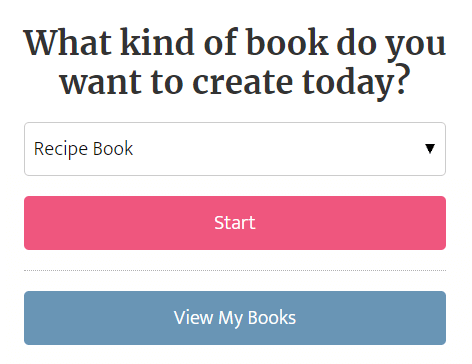
On the homepage, choose an option from the drop-down menu. If you don't see your book type here don't worry, just choose the closest option!
Top Tip: For business and self help books, choose novel. For planners, choose presentation.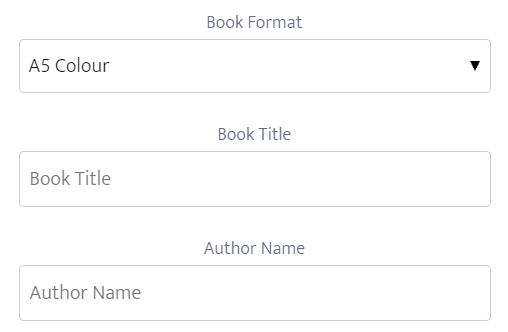
Depending on the type of book you are creating there are different options for size and binding.
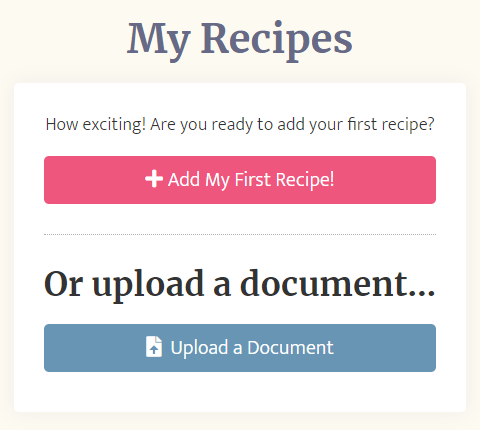
There are two ways to create your book on Bookitude. You can either create your book using Bookitude, or upload documents (Word or PDF) and Bookitude will lay them out for you.

Use Bookitude to make your book!
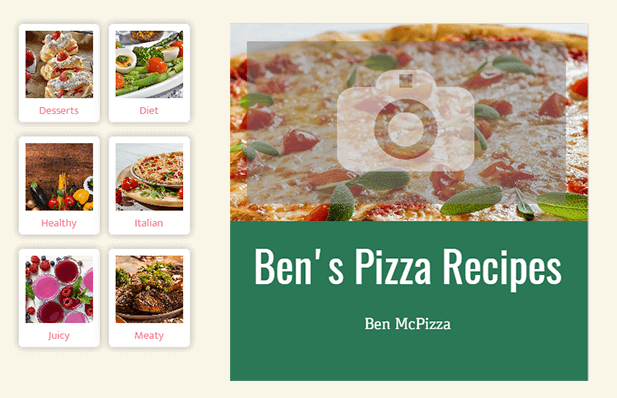
There are two ways to create your cover. You can use Bookitude's 'Cover Creator' tool or upload your own.
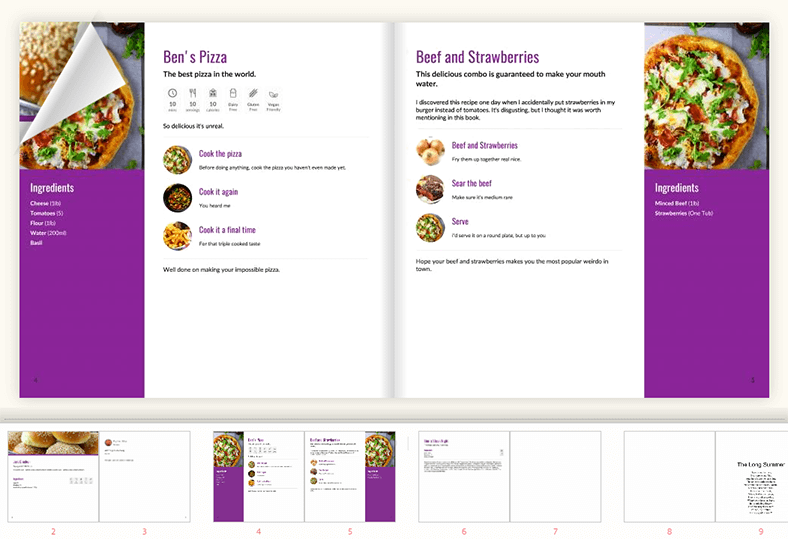
This step is SUPER important... Once you have ordered your book, it will go straight to print. If there are any errors on the online proof, these will appear in your book.
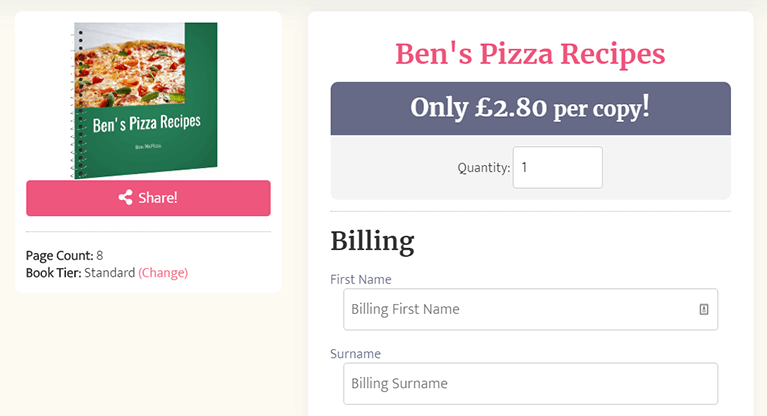
You can upgrade your paper quality and binding type here.